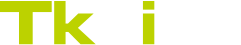Cookies policy
¿What is a cookie?
A cookie is a small text file stored in your browser when you visit a webpage. Its purpose is to make the webpage able to remember your visit when you browse the page again. Cookiestend to store technical information, personal preferences, personalised contents, use statistics, links to social networks, access to user accounts, etc. The purpose of cookies is to adapt the website’s content to your profile and needs. Without cookies, the services offered by any webpage would notably decrease in quality.
Cookies used on this website
Adhering to the Spanish Data Protection Agency’s guidelines, we are providing details on how this website uses cookies, in order to inform you as precisely as possible.
This website uses the following own cookies:
-Session cookies, to guarantee that users writing comments on the blog are humans and not automated applications. This fights against spam.
This website uses the following third-party cookies:
-Google Analytics: This stores cookies in order to draw up statistics on traffic and visit volume to the website. By using this website, you are providing your consent for Google to process information on you. Therefore, in order to exercise any right in this regard, you must communicate directly with Google.
-Social networks: Each social network uses its own cookies so that you can click buttons, such as Like or Share.
Deactivating or deleting cookies
You may exercise your right to deactivate or delete cookies from this website at any time, in the notice that you can find on the website’s homepage www.tknika.eus . These actions are performed differently depending on the browser that you are using. Web browsers are tools in charge of storing cookies, and this is where you should exercise your right to delete or deactivate cookies. Neither this website nor its legal representatives can guarantee the correct or incorrect handling of cookiesby the aforementioned browsers. For any questions or consultations on this cookie policy, do not hesitate to communicate with TKNIKA through the contact section.
Click here to find out how to allow, block or delete cookies installed on the Internet Explorer browser.
Click here to find out how to allow, block or delete cookies installed on the Firefox browser.
Click here to find out how to allow, block or delete cookies installed on the Google Chrome browser.